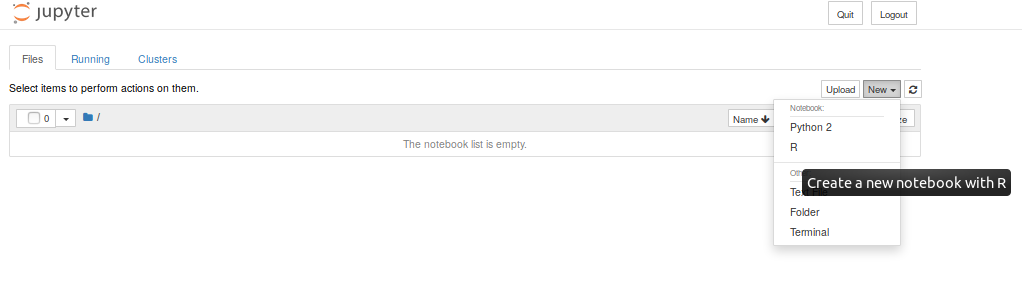Access the Jupyter web application
-
Login to Computerome’s secure cloud desktop - For help, see
-
On the virtual Desktop navigate to Applications / Internet and click the Firefox Web browser open
-
Type URL: (https://risoe-r12-cn518/jupyter/)
-
To create a new notebook, click on the “new” menu in the top right and select you preferred language (e.g., R)